Micronaut has become a go-to framework for developing microservices and serverless applications due to its lightweight and efficient nature. But setting up and configuring microservices can sometimes be challenging, even for seasoned developers. That’s where building Micronaut microservices using MicrostarterCLI comes into play. This handy tool simplifies the entire process, allowing you to get your microservices up and running with minimal setup time. But how exactly does it work, and why should you use it?
Let’s dive in and explore how building Micronaut microservices using MicrostarterCLI can accelerate your development journey.
What Is Micronaut?
Micronaut is a JVM-based framework designed specifically for building modern applications, with a focus on microservices and serverless architecture. It’s known for its fast startup time and low memory consumption. What sets Micronaut apart is its compile-time dependency injection and AOP (Aspect-Oriented Programming), which eliminate runtime reflection, resulting in faster applications.
What Is MicrostarterCLI?
Before we get into building Micronaut microservices using MicrostarterCLI, let’s first understand what MicrostarterCLI is. It’s a command-line tool designed to automate and simplify the creation of Micronaut projects. Think of it as a quick starter for developers who want to create well-structured and feature-rich Micronaut microservices without manually setting up project configurations.
Whether you’re a beginner or an experienced developer, MicrostarterCLI removes much of the complexity associated with starting Micronaut-based projects.

Why Choose MicrostarterCLI?
If you’ve ever spent hours setting up a project, adding dependencies, and configuring everything from scratch, you’ll understand why MicrostarterCLI is a game changer. It allows you to create a complete project in just a few commands. The tool comes pre-configured with templates, which speeds up development. Moreover, you can customize these templates to suit your specific project needs.
Steps for Building Micronaut Microservices Using MicrostarterCLI
Now, let’s walk through the steps of building Micronaut microservices using MicrostarterCLI:
Step 1: Install MicrostarterCLI
First, you need to install the MicrostarterCLI tool. Follow these steps:
- Download the latest MicrostarterCLI binary from its official repository, located at MicrostarterCLI GitHub page.
- Extract the binary to a directory of your choice.
- Add this directory to your system’s PATH environment variable for easy access.
Once installed, open your terminal and run:
bashCopy codemicrostartercli --version
This command verifies whether the installation was successful.
Step 2: Create a New Micronaut Project
After successfully installing MicrostarterCLI, you’re ready to create your first Micronaut project. Use the following command:
bashCopy codemicrostartercli new --type application --name my-microservice --features http
This command will generate a new Micronaut project with a default structure and essential files. The --features http flag adds HTTP support to your microservice. You can customize the features according to your requirements by adding more options like databases or messaging.
Step 3: Navigate to the Project Directory
Once the project has been created, navigate to the project’s directory:

bashCopy codecd my-microservice
Step 4: Build and Run the Microservice
To build the newly created Micronaut microservice, you’ll run the Gradle commands:
bashCopy code./gradlew build
This command will compile and package the project. To start the microservice, use:
bashCopy code./gradlew run
The microservice will run on the default port, which is usually 8080.
Step 5: Access the Microservice
To verify that your microservice is running, open a web browser and navigate to:
bashCopy codehttp://localhost:8080
If everything is set up correctly, you’ll see a default Micronaut message. This confirms that your microservice is up and running successfully.
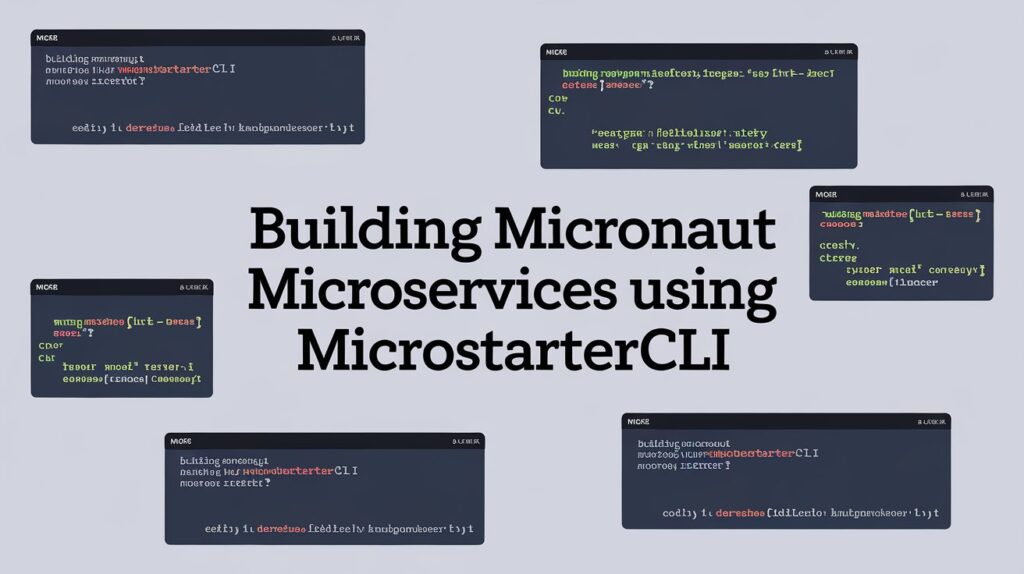
Customizing Your Micronaut Microservice
One of the highlights of building Micronaut microservices using MicrostarterCLI is the ability to customize the project during creation. With a single command, you can add features such as database support, messaging systems, or security. Here’s an example:
bashCopy codemicrostartercli new --type application --name custom-service --features http,security,jdbc-h2
In this command, the --features option includes security and JDBC-H2 (an embedded database) for handling more complex microservices.
Advanced Features of MicrostarterCLI
The tool offers advanced features that cater to developers seeking more control and scalability. Here are some noteworthy ones:
- Pre-built Templates: MicrostarterCLI provides templates for common microservice patterns, making it easy to adopt best practices without writing boilerplate code.
- Extensible Plugins: You can create your own custom templates or extend the functionality by adding plugins. This flexibility helps you tailor your microservices exactly the way you want.
- Rapid Development: With MicrostarterCLI, the initial setup phase is drastically reduced. You can focus on writing business logic instead of configuring dependencies and frameworks.

Also Read: Discover the Power of 127.0.0.1:49342 – A Deep Dive into Local Networking
How Does MicrostarterCLI Compare to Other Tools?
When it comes to generating microservices, several tools come to mind, such as Spring Initializr or JHipster. So why opt for building Micronaut microservices using MicrostarterCLI over these alternatives?
- Performance: Micronaut’s compile-time dependency injection makes it faster and lighter compared to Spring Boot, especially in cloud environments.
- Simplicity: While other tools offer similar functionality, MicrostarterCLI’s command-line simplicity and the use of predefined templates make it easier to get up and running in no time.
- Flexibility: With customizable templates and plugins, MicrostarterCLI allows for a much more personalized approach to building microservices.
Conclusion
When it comes to creating fast, lightweight, and scalable microservices, building Micronaut microservices using MicrostarterCLI is the optimal choice. Not only does it streamline the development process, but it also allows you to focus on what really matters—building your application’s core functionality. With just a few commands, you can have a fully functioning microservice, complete with built-in features like HTTP support, security, or database integrations.
MicrostarterCLI’s ease of use, combined with the power of the Micronaut framework, makes it a fantastic tool for any developer looking to accelerate their microservice development without sacrificing performance or flexibility.
Whether you’re new to Micronaut or a seasoned developer, this tool will make your workflow smoother, allowing you to spend less time setting up and more time building innovative, scalable microservices.
In the world of microservice architecture, time and efficiency are everything—and building Micronaut microservices using MicrostarterCLI is your fastest route to success.

Pingback: Tailoring GenAI Products for Diverse Mobile Developer Personas